How to Interact with a Blogger
I've made it through my first week of my new blogging endeavor, and I'm starting to get back into the swing of things. I'm kicking myself in the butt regretting that I didn't start this when I got out of work for the summer. I'd have almost two months worth of blogs by now. I forgot how hard it was to get a blog up and running. Now that it's up, I see that people are reading, and that's awesome. One thing that's lacking is the interaction aspect. Which made me think, if I want people to interact with my blog, maybe I should explain how easy it is to interact with a blogger.
Talk to me, please?
A personal blog is similar to a journal. One difference between a blog and a journal is the privacy factor. When you read a blog, you shouldn't feel like you're finding where I hide my private journal and secretly flipping through the pages. You don't have to pretend that you read what I wrote and not say a word about it. I publish a public blog because I want to share my stories with the public. By publicly publishing my blog, I'm saying, "Hey! Talk to me. Do you agree? Do you disagree? Do you have a similar situation you've had that you can relate to?" I'm not expecting you to write your own blog in the comment sections, but I'd be ecstatic if you just left a quick note that you'd read what I had to say and some kind of thought to share.
What's the big deal about commenting and following?
It seems as though we are living in the day and age of viral videos. My Facebook feed is full of videos that my family and friends have shared because they think the videos are cute, funny, shockingly horrible, or a part of some national viral video challenge. The people that posted those videos did so with the intent of getting some kind of reaction. They were hoping that people would think its good enough to share and comment on it, and eventually millions of people around the world would see it.
While I'm not expecting my blog to go "viral", I am hoping that people might like it enough to share it, and then their family and friends might click on it and give it a read and discover they like it, and then share it to their family and friends, and you see where I'm going with this? Even though it's a pretty big goal, I'd like to one day be able to use my personal blog as reference for my writing, and maybe even get paid a few bucks to write. That won't ever happen if it appears my blog is like an abandoned ghost house. Nobody wants to hire someone to write for them if nobody reads their writing. So, comments and followers on my blog are similar to having personal references. If people are following and commenting on it, then it appears that people may be interested in what I'm writing about.
Read, Share, follow, comment
Being that I haven't gotten any feedback on my previous posts, I'm thinking it's for one of two reasons: 1) You don't know how to comment on or follow my blog, or 2) You didn't like it and just moved on. Either one of those reasons are completely acceptable, however both reasons can still help me out. Maybe, just maybe, if I explain how easy it is to comment and share my blog, you might leave me some feedback whether you liked the blog post or not. So, what is it that I'm asking you to do?
Read the blog
The first step is to read the blog. I know that reading a blog post may not be as enjoyable as watching a YouTube video, but I know there are still people out there that enjoy reading. I see all those Click Bait articles on Facebook, and see thousands of comments on those articles. That means that lots of people have clicked on and read the articles. The comments I read below those articles range from one word to a whole paragraph, and it seems that people either love them or hate them. I may not write about a topic that interests you one day, but that doesn't mean I might not eventually write something you enjoy reading. I'm just asking for you to give me a chance, and just read it.
Share the blog
It really is super easy to share my blog. If you think you have family or friends on your Facebook that you think might enjoy it, I'm asking if you'd consider hitting the little "Share" button under the post and share it on your newsfeed. You don't have to promote the blog, just the simple act of sharing is amazingly helpful. If you want to help me out even more you could post a little plug for me, like "a friend of mine writes this blog, and it's pretty interesting", or "not click-bait", or "trying to help a friend get some followers to her blog", then that would be AWESOME!
Follow the blog
Following my blog means that you are a supporter of my blog. My followers are basically like a Facebook friends list. It doesn't mean you signing some contract to read all of my blog posts and leave comments. It just means that you've found my blog and you're publicly supporting it. You're not opening yourself up to spammers and scammers, you just showing me some support. Here's a quick "how-to" with pictures:
- If you open up my blog on Mobile, you're going to see a mobile friendly version. In order to follow my blog, you need to click on the link at the bottom to open the web version:
- If you already use a browser, you can skip step one, as you'll already see the main homepage. Now, you're looking for one of the 3 "Follow" buttons:
- The top follow button (shown with the green arrow in the photo) is to follow me on Google+. I don't ever use Google+, I just have to have it to use Blogger. You can follow me there if you want, but it's not as important as the BLUE FOLLOW BUTTON, which is highlighted with the red arrow. That's the button you need to click to follow my blog. You will need a Google account to do that, but it's not hard to quickly create a Google account, if you don't have one. No, you don't have to use it.

- The other follow option is to follow by email. This is for those of you that want to follow the blog by getting an email each time I post a new blog post. This is a convenient for people who don't want to use a Google account, but doesn't count towards my list of follows.
It's that simple. Click the blue button, follow me with your Google account, and your little avatar appears showing you as one of my followers.
Comment on the blog
Posting a comment really is as simple as clicking on the "Post a Comment" link. You don't need to sign in to anything, you can even post anonymously. Just leaving a comment, like you would on a Facebook link, is a great form of feedback. Feedback is used to drive my blog, to make sure that I'm keeping my audience entertained. I'm completely open to opinions - yes even conflicting opinions - and you don't have to worry about hurting my feelings. As long as you're not just being a butt and being blatantly mean, I will publish your comment whether you agree with me or not. I will respond, and it's a great way to ask a question if you have one.
So, that's it for today. A shameful plug at trying to get some people to interact with me and give me some attention. I'm a big enough person to admit it... I NEED SOME ATTENTION!! Humor me, please? I want this blog to help me get to know people, hear what they have to say, and help me improve how I write.
Thanks for reading, tune in next time, and bring a friend. HAPPY TUESDAY!!
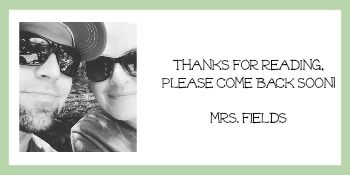
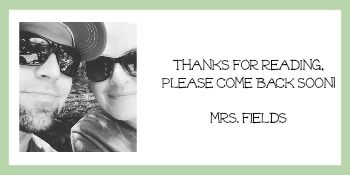








No comments:
Post a Comment
I love to hear from my readers... please leave a comment with your thoughts and opinions.